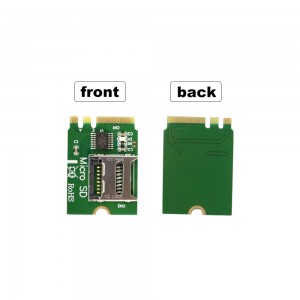M2 NGFF Key AE WIFI Slot sa Micro SD SDHC SDXC TF Card Reader T-Flash Card M.2 A+E Card Adapter Kit
Mubo nga paghulagway:
Mga detalye:
| Matang | Adapter/Pagkombertir |
| Timbang sa butang | 0.1KG |
| konektor | ngff m.2 A+E |
| Brand | TFSKYWINDINTL |
| Compatible nga Brand | Universal |
| warranty | 12 ka bulan |
| Materyal nga | plastik |
| Gidak-on | 30*20mm |
| Listahan sa Pakete: | 1 x tf sa ngff adapter |

Pagsunod sa espesipikasyon sa USB:
Pagsunod sa 480Mbps Universal Serial Bus specification rev.2.0.
Pagsunod sa espesipikasyon sa USB Storage Class rev.1.0.
Suportahi ang usa ka adres sa device ug hangtod sa upat ka endpoints: Control (0)/Bulk Read (1)/Bulk Write (2)/Interrupt (3) / Integrated USB building blocks.
Detalye sa butang:
M2 NGFF key WIFI Slot Sa Micro SD TF card Rearder T-Flash Card M.2 A+E
USB2.0 transceiver macro (UTM), Serial Interface Engine (SIE), Build-in power-on reset (POR) ug low-voltage detector (LVD), Secure DigitalTM (SD) ug Multi Media Card TM (MMC).
Nagsuporta sa SD specification v1.0 / v1.1 / v2.0 / SDHC (Hasta sa 32GB).
Nahiuyon sa SDXC (Hasta sa 2TB).
Nagsuporta sa 1/4 bit data bus.
Suportahi ang boost mode para sa SD3.0 para sa mas maayo nga performance.
Suportahi ang function sa LED aron ipakita ang gahum ug status sa pag-access.
Kinahanglanon sa sistema:
alang sa Usa ka libre nga M.2 key AE socket(WiFi slot).
alang sa Windows 7/8/10, alang sa Mac OS.
Adapter Card lamang, ang ubang mga accessories demo sa hulagway wala gilakip!


100% Bag-o ug taas nga kalidad
Gamit kini nga produkto, maka-install kini og Micro SD TF card sa M.2 A/E KEY wireless network card interface sulod sa notebook.Ang pagpalapad sa kapasidad sa hard disk sayon kaayo!
Mubo nga sulat: Micro SD TF card wala gilakip!
Kung dili nimo makit-an ang imong hard drive pagkahuman ma-install kini, palihug adto sa My Computer-Manage-Storage-Disk Management-Find it-format kini ug mahimo nimo kini gamiton sa normal.
Ipakita ang mga detalye